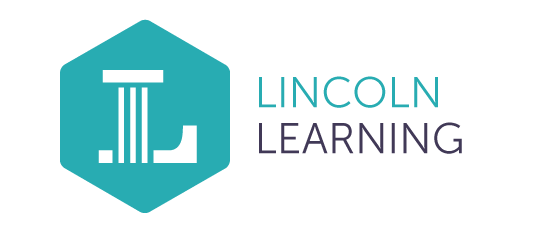Contact
We are Here to Help
Click on the box that applies to you
⚪Learn more about our flexible learning solutions
⚪Ask questions about our product or solutions
⚪Speak with a Solutions Specialists

⚪Request assistance with logging in or accessing courses
⚪Ask for enrollment support
⚪Submit a ticket for technology, product, or service support

Our Office
Lincoln Learning Solutions
T: 1-866-990-6637
E: solutions@lincolnlearningsolutions.org
2139 Brodhead Road
Aliquippa, PA 15001